WARNING!
This post may not interest anyone who isn’t a WordPress blog user.
Sarah Brentyn asked me how to post photos in comments. It’s a bit of a faff but easy enough, so I thought I’d do a quick post on it. Once posted, Irene Waters shared a much easier way so I have updated this post now, to reflect that! Thanks Irene 😘
1. Upload the desired photo to WordPress in the usual way.
2. Open the desired photo and select and copy the URL relating to it (highlighted in blue).
3. You can paste the URL in any WordPress comment box to display the photo.
Initially I had used a photo of one of my three cats, a tortoiseshell moggie called Dot. The photo appears first in the comments section of this post. These amended instructions produce the British House Spider further down the discussion!


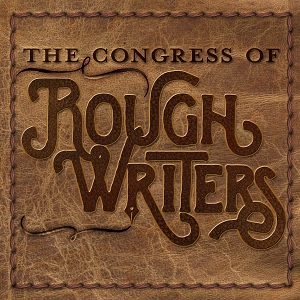
November 24, 2014 at 9:32 am
Thank you Lisa and Irene, shall try next time I’m at the computer! Have always thought it would be great to be able to do this.🐥🐣🐸
LikeLike
December 1, 2014 at 10:20 am
Hi Barbara
Sorry I’m so slow thanking you – having a lot of trouble with my back at the moment and in the absence of a bat emoji may get around to posting a picture of me hanging in my back swing trying to relieve the compression in my spine!!
Lisa xx
LikeLike
November 17, 2014 at 3:42 pm
I must check to see whether I had one with the eyes in focus – I think I’d lose marks otherwise! #Perfectionism
LikeLike
November 16, 2014 at 1:28 pm
Right Lisa, I am trying Irene’s way and it worked on my blog when I tested it so here goes…finger’s crossed…
LikeLiked by 1 person
November 16, 2014 at 1:32 pm
Yay 😀 No idea what I did wrong the first time – used the same URL link and everything…but got there in the end 😉
LikeLike
November 16, 2014 at 4:14 pm
So cute! Love your cat! 🐱
LikeLiked by 1 person
November 17, 2014 at 2:51 pm
Haha…thanks Sarah 😀
LikeLiked by 1 person
November 17, 2014 at 3:41 pm
Y a y !!!
LikeLiked by 1 person
November 16, 2014 at 2:24 am
Trying again, Lisa (I looked at your image this time, seeing where the url was, I used the shortlink before)
LikeLiked by 2 people
November 17, 2014 at 3:41 pm
I’ve left it all – I kinda like seeing the trial and error.
Nice shot – dusk or dawn?!
LikeLike
November 16, 2014 at 2:18 am
testing, testing, 1… 2 … 3…
http://wp.me/a3TKUZ-GE
fingers-crossed!
LikeLike
November 16, 2014 at 2:20 am
Sorry, I’m in the wrong spot, and it didn’t work. 😦 delete if you wish.
LikeLike
November 15, 2014 at 11:37 am
Okay, so I have to try too! This is a photo of one of my favourite outings when I was in London. 🙂

LikeLiked by 2 people
November 15, 2014 at 11:40 am
Yay! It worked! Thanks Lisa and Irene. ❤ (And Sarah for the emoticons!)
LikeLiked by 2 people
November 16, 2014 at 4:12 pm
LOVE that photo (ad the floating bookstore). Glad you like the emoticons. 🙂 🐻 I only found them because I was searching for how to do this–put images in comments.
LikeLiked by 1 person
November 18, 2014 at 11:20 am
I’m pleased you did, and shared!! I didn’t see the bear though. I’ll have to go back and check it out! 🙂
LikeLike
November 18, 2014 at 8:57 pm
I love this photo. Just a shame you’re not in it with us. And sorry! I thought I’d already replied! ❤
LikeLiked by 1 person
November 19, 2014 at 10:05 am
I love the photo too. If I was good at photo-shopping I could put myself right in! I haven’t learned that skill yet! 🙂 Most photos I’d rather airbrush myself out! 🙂
LikeLike
November 20, 2014 at 3:29 pm
If you ever run out of things to do, it might be worth it! – Not airbrushing yourself out, I mean photoshopping you in. ❤
LikeLike
November 14, 2014 at 3:36 pm
Your photos don’t show on my iPad .. Just going to fire up my Mac to see the Python! (Have edited comments to remove the duplicate etc)..
..Aaaaah! Did you take that one?!
LikeLike
November 14, 2014 at 3:57 pm
Now trying to return you a British House spider.. here

and over down under!
(here: http://irenewaters19.com/2013/08/08/first-memories/)
LikeLike
November 14, 2014 at 4:26 pm
Aaaah! Who took that?!
LikeLike
November 14, 2014 at 4:36 pm
Me! It was hiding behind a beam in my house.
Sorry I forgot to resize the picture!! A bit shocking this size!
LikeLiked by 2 people
November 15, 2014 at 12:22 am
That. Is. Disgusting.
However, I must say, it’s a stunning photo. You should enter that into a photo contest. Seriously.
LikeLiked by 2 people
November 14, 2014 at 4:39 pm
PS: I’ve edited this post to Irene’s way.. Much, much quicker! 😎
LikeLiked by 1 person
November 14, 2014 at 8:48 pm
Thanks for that. No I didn’t. One of the local papers (thankfully a bit further north than us) captured the entire encounter and consumption on film. (Mt Isa news) I think everyone in that area will now keep their children well away from water for two reasons.
LikeLiked by 2 people
November 14, 2014 at 3:30 pm
Thanks Lisa (and Irene, having just read your comment!) for this great info. I always wondered how to do it. I’m assuming it’s the same for videos too using the URL just as you would in a post. Here is my test comment with a photo of Maisy in a pot: https://sherrimatthewsblog.files.wordpress.com/2014/11/dsc02878.jpg
LikeLiked by 2 people
November 14, 2014 at 3:32 pm
Okay, so that didn’t work…back to the drawing board. I’ll try again later 🙂
LikeLike
November 14, 2014 at 3:46 pm
Well, I do see Maisie in a pot looking divine, but it’s not within a comment xx
LikeLiked by 1 person
November 14, 2014 at 4:12 pm
I know…will have to try again 😮 Watch this space!! Oh well, at least you got to see cat in a pot 😀 xx
LikeLiked by 2 people
November 14, 2014 at 12:09 pm
There is an easier way and it works in your own or in someone else’s comments. Go to your media library. Click on the photo you want to use. Copy the URL and go to the comment you want to put it in and paste.

Hope this just frightnen your pussy cat. One of our friendly water pythons being not quite so friendly with a large crocodile.
LikeLiked by 5 people
November 14, 2014 at 4:24 pm
Whoa! That’s quite a photo, Irene. Kinda gross. Kinda cool. Please don’t say you took this one.
Here I go… Trying the cut and paste:
LikeLiked by 7 people
November 14, 2014 at 4:25 pm
It worked! (At least on my computer.) Cool!
LikeLike
November 14, 2014 at 8:59 pm
LOL. It worked and I laughed.
No I didn’t take. The Mount Isa local paper had a reporter on the spot (or someone sent in the pictures off their mobile phone) of the encounter from meeting to eating. This town is north west of where I live I am glad to say. I hope they get climate change sorted as I don’t want these critters moving further south.
LikeLiked by 5 people
November 13, 2014 at 9:39 pm
Here ends the public service announcement
Simon Reiter
>
LikeLiked by 2 people
November 13, 2014 at 7:57 pm
et voilà !
LikeLiked by 5 people
November 13, 2014 at 8:47 pm
Oh! Love him! So cute! ❤ 🐱
Thank you so much for this post! You are made of awesome. I'm off to post a photo…
LikeLiked by 2 people